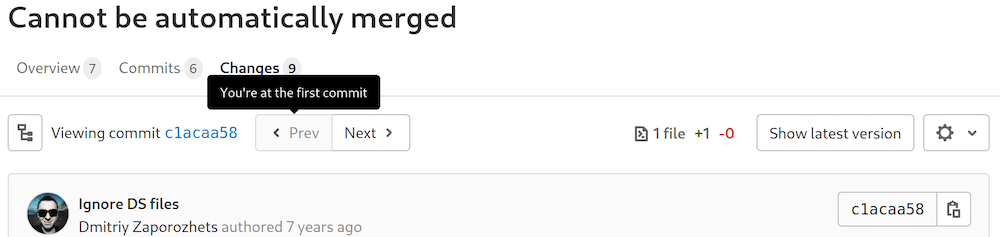Commits tab in merge requests
The Commits tab in a merge request displays a sequential list of commits to the Git branch your merge request is based on. From this page, you can review full commit messages and copy a commit’s SHA when you need to cherry-pick changes.
Merge requests commit navigation
Introduced in GitLab 13.0.
To seamlessly navigate among commits in a merge request:
- Select the Commits tab.
- Select a commit to open it in the single-commit view.
-
Navigate through the commits by either:
- Selecting Prev and Next buttons below the tab buttons.
- Using the X and C keyboard shortcuts.