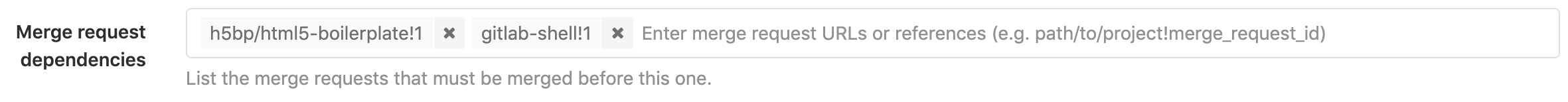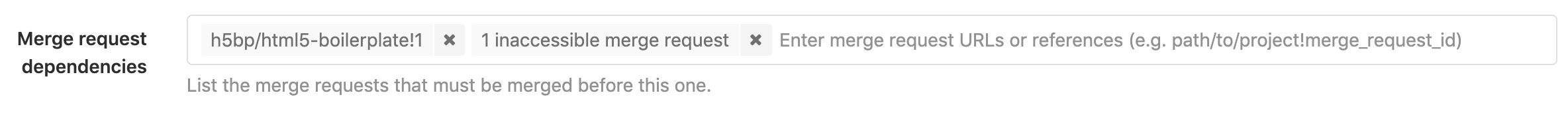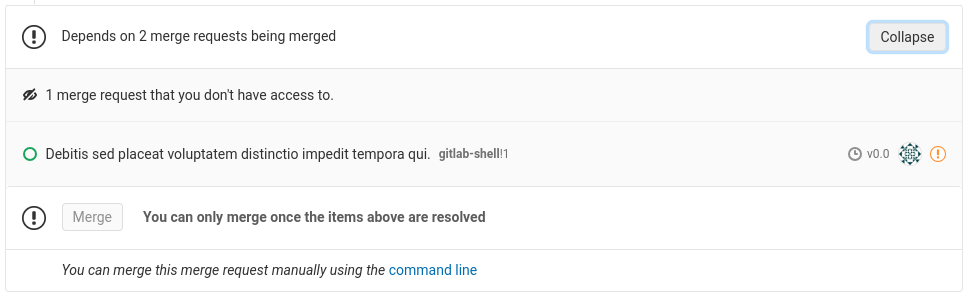Merge request dependencies
- Introduced in GitLab Premium 12.2.
- Renamed from “Cross-project dependencies” to “Merge request dependencies” in GitLab Premium 12.4.
- Intra-project MR dependencies were introduced in GitLab Premium 12.4.
Merge request dependencies allows a required order of merging between merge requests to be expressed. If a merge request “depends on” another, then it cannot be merged until its dependency is itself merged.
Use cases
- Ensure changes to a library are merged before changes to a project that imports the library.
- Prevent a documentation-only merge request from being merged before the merge request implementing the feature to be documented.
- Require an merge request updating a permissions matrix to be merged before merging an merge request from someone who hasn’t yet been granted permissions.
It is common for a single logical change to span several merge requests, spread out across multiple projects, and the order in which they are merged can be significant.
For example, given a project mycorp/awesome-project that imports a library
at myfriend/awesome-lib, adding a feature in awesome-project may also
require changes to awesome-lib, and so necessitate two merge requests. Merging
the awesome-project merge request before the awesome-lib one would
break the default branch.
The awesome-project merge request could be marked as Draft,
and the reason for the draft stated included in the comments. However, this
requires the state of the awesome-lib merge request to be manually
tracked, and doesn’t scale well if the awesome-project merge request
depends on changes to several other projects.
By making the awesome-project merge request depend on the
awesome-lib merge request instead, this relationship is
automatically tracked by GitLab, and the draft state can be used to
communicate the readiness of the code in each individual merge request
instead.
Configuration
To continue the above example, you can configure a dependency when creating the
new merge request in awesome-project (or by editing it, if it already exists).
The dependency needs to be configured on the dependent merge
request. There is a Merge request dependencies section in the form:
Anyone who can edit a merge request can change the list of dependencies.
New dependencies can be added by reference, or by URL. To remove a dependency, press the X by its reference.
As dependencies can be specified across projects, it’s possible that someone else has added a dependency for a merge request in a project you don’t have access to. These are shown as a simple count:
If necessary, you can remove all the dependencies like this by pressing the X, just as you would for a single, visible dependency.
Once you’re finished, press the Save changes button to submit the request, or Cancel to return without making any changes.
The list of configured dependencies, and the status of each one, is shown in the merge request widget:
Until all dependencies have, themselves, been merged, the Merge button is disabled for the dependent merge request. In particular, note that closed merge requests still prevent their dependents from being merged - it is impossible to automatically determine whether the dependency expressed by a closed merge request has been satisfied in some other way or not.
If a merge request has been closed and the dependency is no longer relevant, it must be removed as a dependency, following the instructions above, before merge.
Limitations
- API support: issue #12551
- Dependencies are not preserved across project export/import: issue #12549
- Complex merge order dependencies are not supported: issue #11393
The last item merits a little more explanation. Dependencies between merge requests can be described as a graph of relationships. The simplest possible graph has one merge request that depends upon another:
A more complex (and still supported) graph might have one merge request that directly depends upon several others:
Several different merge requests can also directly depend upon the same merge request:
What is not supported is a “deep”, or “nested” graph of dependencies. For example:
In this example, myfriend/awesome-lib!10 depends on herfriend/another-lib!1,
and is itself a dependent of mycorp/awesome-project!100. This means that
myfriend/awesome-lib!10 becomes an indirect dependency of
mycorp/awesome-project!100, which is not yet supported.