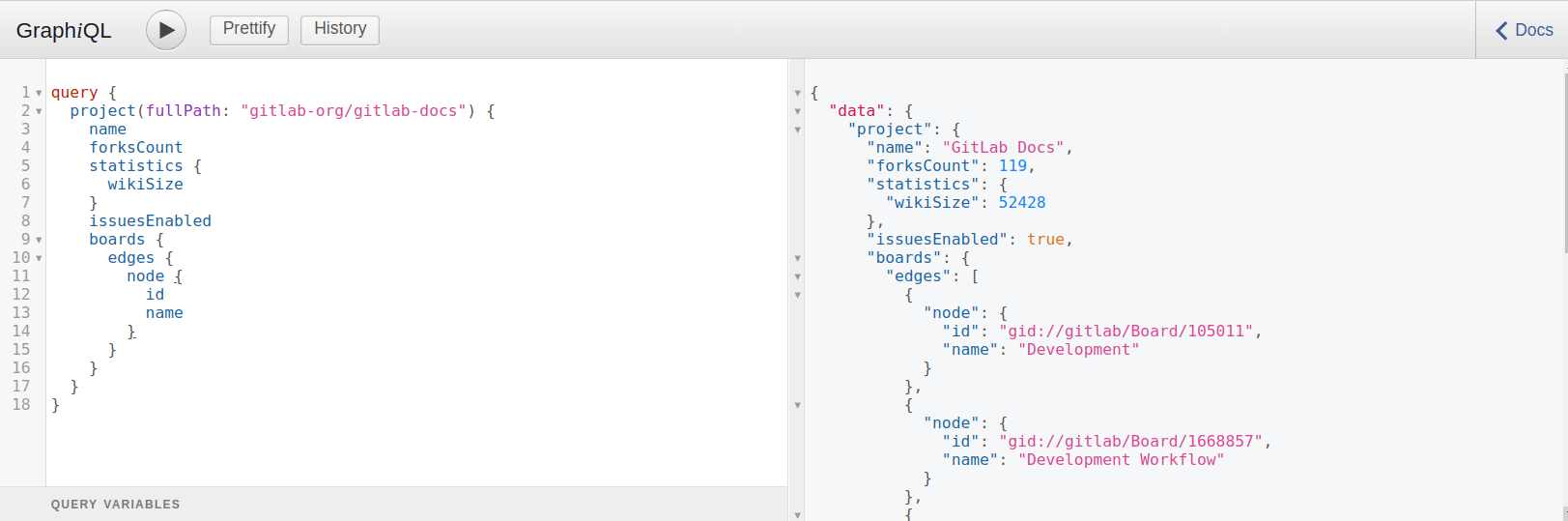使用 GraphQL 识别议题板
本页介绍了如何使用 GraphiQL explorer 识别
gitlab-docs 文档仓库中现有的议题板。
设置 GraphiQL Explorer
此过程提供了一个实质性示例,您可以将其复制并粘贴到您自己的 GraphiQL 资源管理器实例中:
-
复制以下代码摘录:
query { project(fullPath: "gitlab-org/gitlab-docs") { name forksCount statistics { wikiSize } issuesEnabled boards { nodes { id name } } } } - 打开 GraphiQL Explorer页面。
- 将上面列出的
query粘贴到 GraphiQL Explorer 工具的左侧窗口中。 - 点击 Play,结果如下:
如果要查看这些议题板,请使用输出中显示的数字标识符。从屏幕截图中,第一个标识符是 105011。导航到以下 URL,其中包括标识符:
https://gitlab.com/gitlab-org/gitlab-docs/-/boards/105011