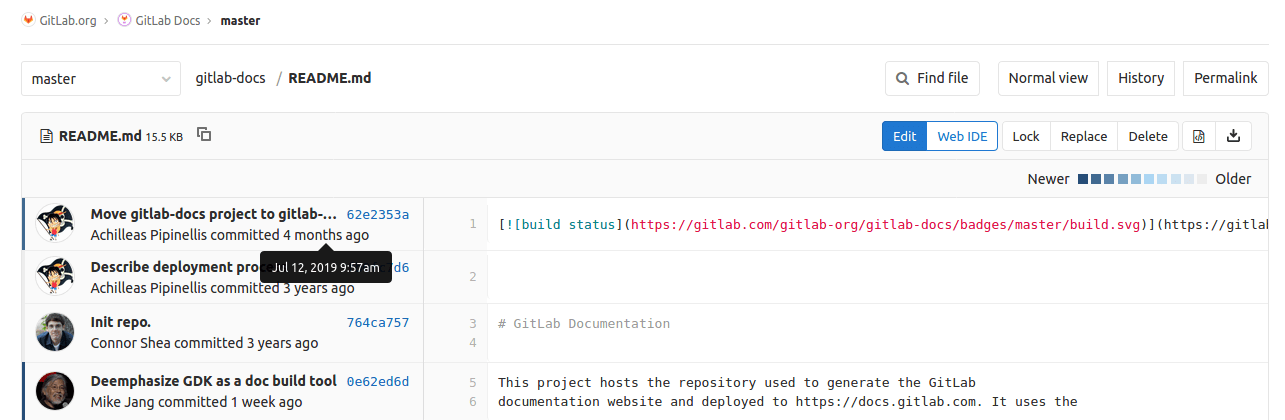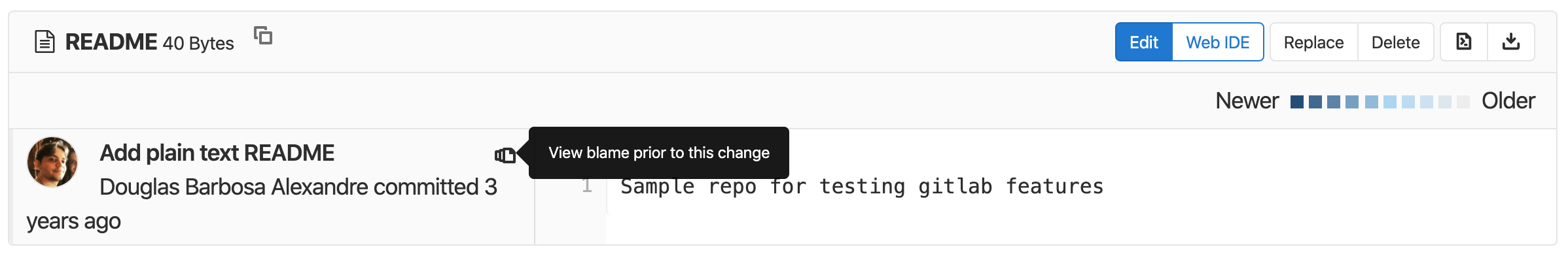Git 文件 blame
Git Blame 提供了关于文件中每一行的更多信息,包括最后修改时间、作者和提交哈希。 要查看文件:
- 转到您项目的 仓库 > 文件。
- 选择您要查看的文件。
- 在右上角,选择 Blame。
当您选择 Blame 时,会显示以下信息:
如果您将鼠标悬停在 UI 中的某个提交上,则会显示该提交的准确日期和时间。
Blame 以前的提交
要查看特定行的早期修订,请单击查看此变更前的 blame 模式,直到找到您有兴趣查看的更改:
关联的 git 命令
如果您从命令行运行 git,等效的命令是 git blame <filename>。例如,如果要查找本地目录中的 README.md 文件的 blame 信息,请运行以下命令:
git blame README.md
输出类似于以下内容,其中包括 UTC 格式的提交时间:
62e2353a (Achilleas Pipinellis 2019-07-11 14:52:18 +0300 1) [](https://gitlab.com/gitlab-com/gitlab-docs/commits/master)
fb0fc7d6 (Achilleas Pipinellis 2016-11-07 22:21:22 +0100 2)
^764ca75 (Connor Shea 2016-10-05 23:40:24 -0600 3) # GitLab Documentation
^764ca75 (Connor Shea 2016-10-05 23:40:24 -0600 4)
0e62ed6d (Mike Jang 2019-11-26 21:44:53 +0000 5) This project hosts the repository used to generate the GitLab
0e62ed6d (Mike Jang 2019-11-26 21:44:53 +0000 6) documentation website and deployed to https://docs.gitlab.com. It uses the