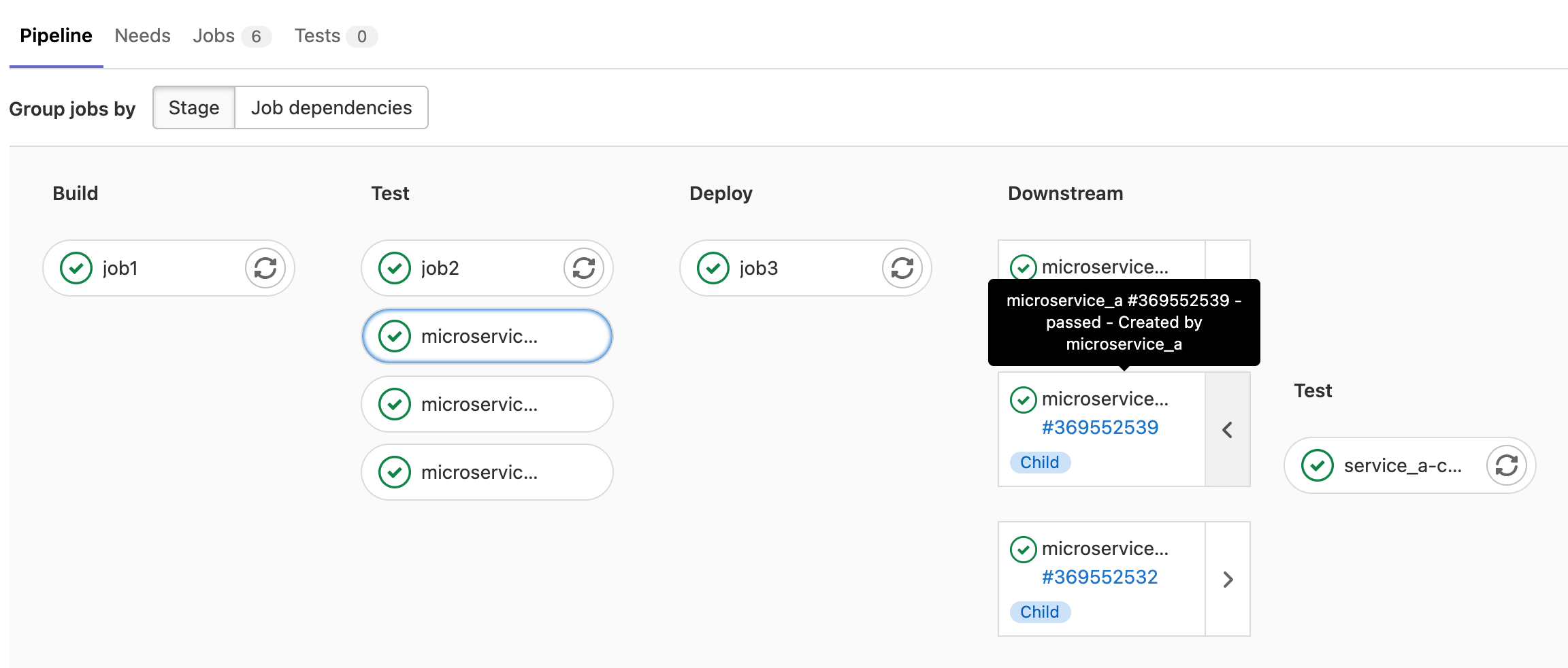流水线架构 (BASIC ALL)
流水线是极狐GitLab 中 CI/CD 的基本构建模块。本页记录了一些与它们相关的重要概念。
构建流水线的主要方法有三种,每种方法都有自己的优势。如果需要,可以混合和匹配这些方法:
有关下面使用的任何关键字的更多详细信息,请查看我们的 CI YAML 参考以获取详细信息。
基本流水线
这是极狐GitLab 中最简单的流水线。它同时运行构建阶段的所有内容,一旦所有这些都完成,它会以相同的方式运行测试阶段的所有内容,依此类推。 这不是最有效的,如果您有很多步骤,它会变得非常复杂,但更容易维护:
示例基本 /.gitlab-ci.yml 流水线配置匹配图表:
stages:
- build
- test
- deploy
image: alpine
build_a:
stage: build
script:
- echo "This job builds something."
build_b:
stage: build
script:
- echo "This job builds something else."
test_a:
stage: test
script:
- echo "This job tests something. It will only run when all jobs in the"
- echo "build stage are complete."
test_b:
stage: test
script:
- echo "This job tests something else. It will only run when all jobs in the"
- echo "build stage are complete too. It will start at about the same time as test_a."
deploy_a:
stage: deploy
script:
- echo "This job deploys something. It will only run when all jobs in the"
- echo "test stage complete."
environment: production
deploy_b:
stage: deploy
script:
- echo "This job deploys something else. It will only run when all jobs in the"
- echo "test stage complete. It will start at about the same time as deploy_a."
environment: production
有向无环图流水线
如果效率对您很重要,并且您希望一切都尽可能快地运行,则可以使用有向无环图(DAG)。 使用 needs 关键字 定义作业之间的依赖关系。当系统知道您的作业之间的关系时,它可以尽可能快地运行所有内容,甚至在可能的情况下跳到后续阶段。
在下面的示例中,如果 build_a 和 test_a 比 build_b 和 test_b 快得多,即使 build_b 仍在运行,系统也会启动 deploy_a。
与图表匹配的示例 DAG /.gitlab-ci.yml 配置:
stages:
- build
- test
- deploy
image: alpine
build_a:
stage: build
script:
- echo "This job builds something quickly."
build_b:
stage: build
script:
- echo "This job builds something else slowly."
test_a:
stage: test
needs: [build_a]
script:
- echo "This test job will start as soon as build_a finishes."
- echo "It will not wait for build_b, or other jobs in the build stage, to finish."
test_b:
stage: test
needs: [build_b]
script:
- echo "This test job will start as soon as build_b finishes."
- echo "It will not wait for other jobs in the build stage to finish."
deploy_a:
stage: deploy
needs: [test_a]
script:
- echo "Since build_a and test_a run quickly, this deploy job can run much earlier."
- echo "It does not need to wait for build_b or test_b."
environment: production
deploy_b:
stage: deploy
needs: [test_b]
script:
- echo "Since build_b and test_b run slowly, this deploy job will run much later."
environment: production
父子流水线
随着流水线变得越来越复杂,一些相关的问题开始出现:
- 分阶段结构,一个阶段中的所有步骤必须在下一阶段的第一个作业开始之前完成,这会导致等待,从而减慢速度。
- 单一全局流水线的配置变得难以管理。
- 使用
include的导入会增加配置的复杂性,并可能导致无意中重复作业的命名空间冲突。 - 流水线 UX 有太多的作业和阶段需要处理。
此外,有时流水线的行为需要更加动态。选择启动(或不启动)子流水线的能力是一项强大的能力,尤其是在动态生成 YAML 的情况下。
在上面的基本流水线和有向无环图流水线示例中,有两个可以独立构建的包。 这些情况非常适合使用父子流水线。 它将配置分成多个文件,使事情变得更简单。 您可以将父子流水线与以下结合:
-
rules关键字:例如,仅在该区域发生更改时才触发子流水线。 -
include关键字:引入常见行为,确保您不会重复自己。 - 子流水线内部的 DAG 流水线,获取两者的所有优势。
与图表匹配的父流水线的示例 /.gitlab-ci.yml 配置:
stages:
- triggers
trigger_a:
stage: triggers
trigger:
include: a/.gitlab-ci.yml
rules:
- changes:
- a/*
trigger_b:
stage: triggers
trigger:
include: b/.gitlab-ci.yml
rules:
- changes:
- b/*
示例子流水线 a 配置,位于 /a/.gitlab-ci.yml 中,使用 DAG needs 关键字:
stages:
- build
- test
- deploy
image: alpine
build_a:
stage: build
script:
- echo "This job builds something."
test_a:
stage: test
needs: [build_a]
script:
- echo "This job tests something."
deploy_a:
stage: deploy
needs: [test_a]
script:
- echo "This job deploys something."
environment: production
示例子流水线 b 配置,位于 /b/.gitlab-ci.yml 中,使用 DAG needs 关键字:
stages:
- build
- test
- deploy
image: alpine
build_b:
stage: build
script:
- echo "This job builds something else."
test_b:
stage: test
needs: [build_b]
script:
- echo "This job tests something else."
deploy_b:
stage: deploy
needs: [test_b]
script:
- echo "This job deploys something else."
environment: production
也可以将作业设置为在触发子流水线之前或之后运行,例如,如果您有通用的设置步骤或最后的统一部署。