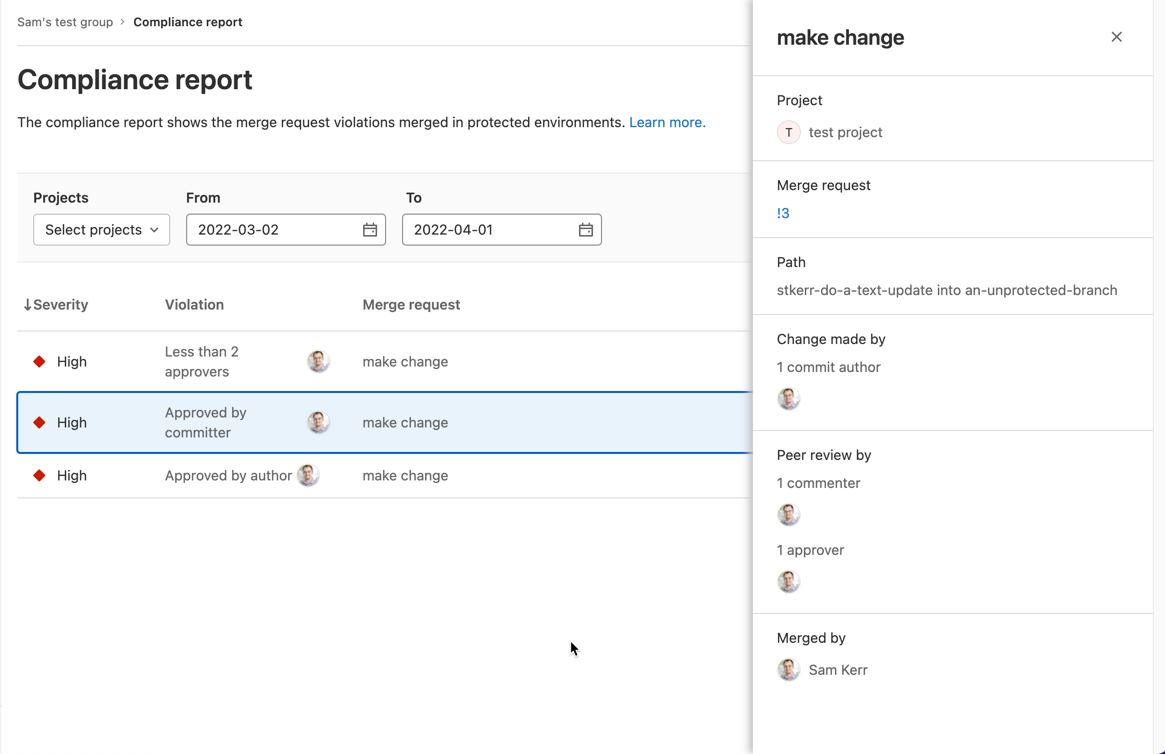GitLab Runner Operator for Kubernetes
In GitLab 13.10, we released the GitLab Runner Operator for the Red Hat OpenShift container platform for Kubernetes. That release provided OpenShift users with the automation and management capabilities of the Operator Framework and simplified the ongoing management of runners in an OpenShift Kubernetes cluster. Available starting in 14.10 is a GitLab Runner Operator v1.7.0 that you can use in non-OpenShift Kubernetes clusters. This GitLab Runner Operator is available on OperatorHub.io.
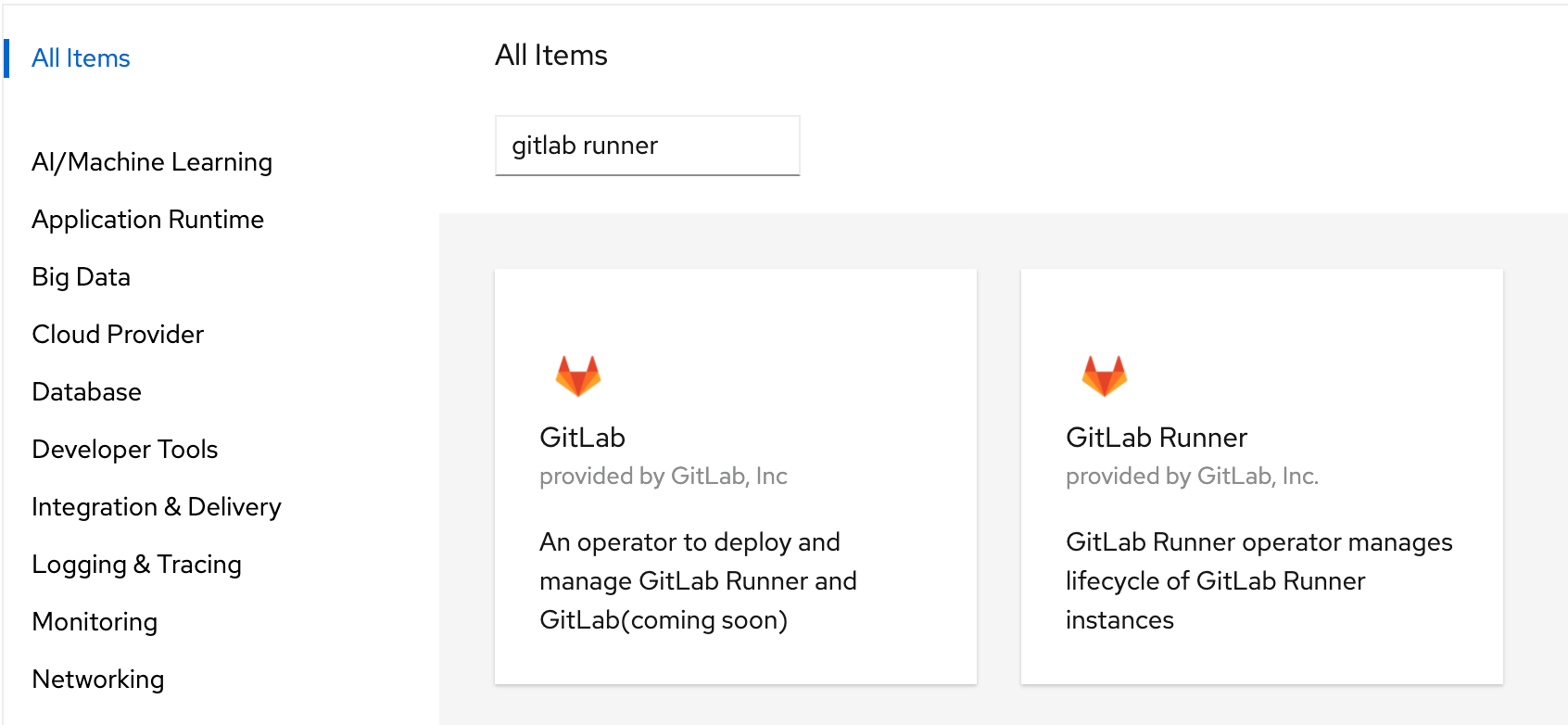
User interface for streaming audit events
You can now use the GitLab UI to set up streaming audit events in your groups! Access it under the new Streams tab in the group audit events page.
This screen makes it easy to:
- Add and remove streaming audit event destinations.
- See the list of locations streaming audit events are being sent to.
Thank you to Jeremy Wu from JiHu for this contribution!
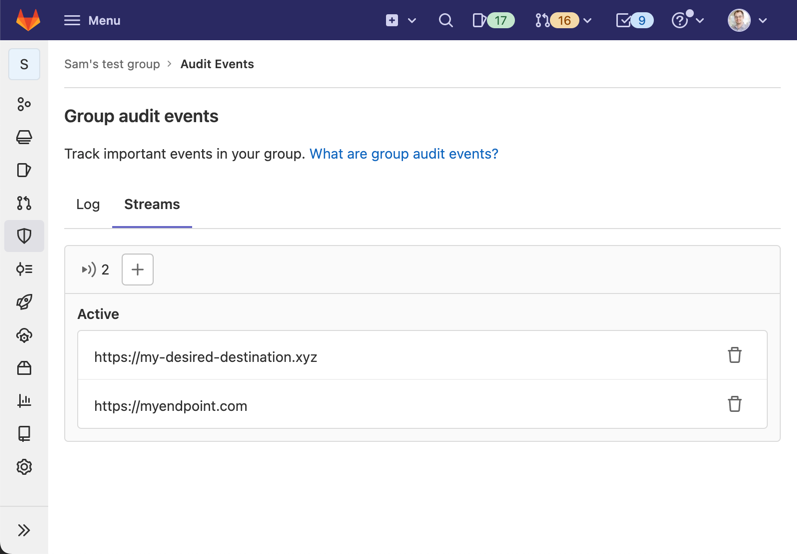
Escalating manually created incidents
Incident Management is set up to trigger escalation policies for new alerts. In this scenario, the on-call responder who is paged can end the paging by acknowledging the alert. If the responder changes the status back to triggered, we restart the escalation policy and begin paging again. When a user creates an incident manually, there is no associated alert and therefore no way to page on-call responders.
This release enables paging on manually created incidents. Responders now have the ability to acknowledge the page on incidents, or restart paging by resetting the status to triggered, just as you can for alerts.
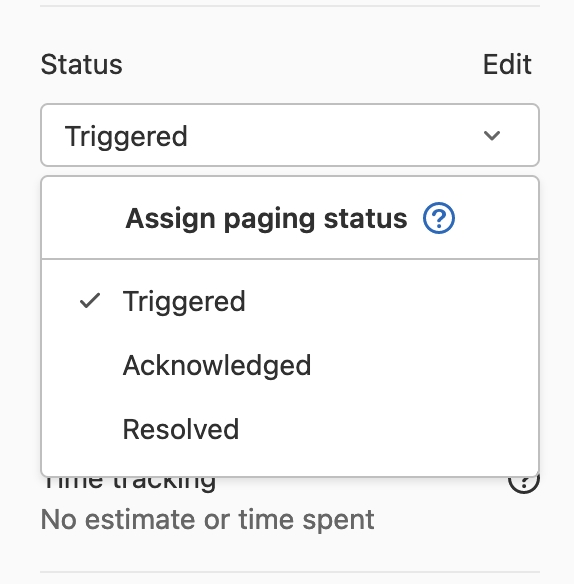
New DORA metric API: Change failure rate
In this release, we have added the fourth DORA metric API, change failure rate. GitLab measures the change failure rate as the number of incidents divided by the number of deployments to a production environment in the given time period. The DORA metrics enable executives who are investing in DevOps transformation to understand ROI on processes they are implementing and tools they have purchased. Changes in these metrics easily become KPIs for those teams.