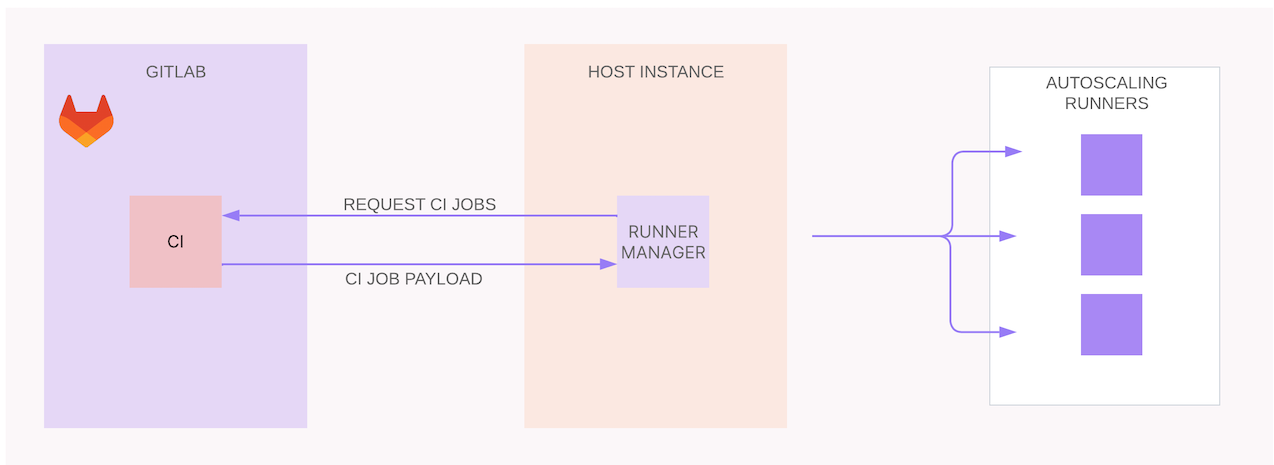- GitLab Runner Autoscaler
- Configure the runner manager
- Implement a fault-tolerant design
- Configure runner autoscaling executors
GitLab Runner Autoscaling
You can use GitLab Runner autoscaling to automatically scale the runner on public cloud instances. When you configure a runner to use an autoscaler, you can manage increases in CI/CD job load by leveraging your cloud infrastructure to run multiple jobs simultaneously.
In addition to the autoscaling options for public cloud instances, you can use the following container orchestration solutions for hosting and scaling a runner fleet.
- Red Hat OpenShift Kubernetes clusters
- Kubernetes clusters: AWS EKS, Azure, on-premise
- Amazon Elastic Container Services clusters on AWS Fargate
GitLab Runner Autoscaler
GitLab Runner Autoscaler is the successor to the autoscaling technology based on Docker Machine. The components of the GitLab Runner Autoscaler are:
- Taskscaler: Manages the autoscaling logic, bookkeeping, and creates fleets for runner instances that use cloud provider autoscaling groups of instances.
- Fleeting: An abstraction for cloud provider virtual machines.
- Cloud provider plugin: Handles the API calls to the target cloud platform and is implemented using a plugin development framework.
GitLab Runner Autoscaler supported public cloud instances
The following autoscaling options are supported for public cloud compute instances.
| Next Runner Autoscaler | GitLab Runner Docker Machine Autoscaler | |
|---|---|---|
| Amazon Web Services EC2 instances | Yes | Yes |
| Google Compute Engine | Yes | Yes |
| Microsoft Azure Virtual Machines | Yes | Yes |
GitLab Runner Autoscaler supported platforms
| Executor | Linux | macOS | Windows |
|---|---|---|---|
| Instance executor | Yes | Yes | Yes |
| Docker Autoscaler executor | Yes | No | Yes |
Configure the runner manager
You must configure the runner manager to use GitLab Runner Autoscaling, both the Docker Machine Autoscaling solution and the GitLab Runner Autoscaler.
The runner manager is a type of runner that creates multiple runners for autoscaling. It continuously polls GitLab for jobs and interacts with the public cloud infrastructure to create a new instance to execute jobs. The runner manager must run on a host machine that has GitLab Runner installed. Choose a distribution that Docker and GitLab Runner supports, like Ubuntu, Debian, CentOS, or RHEL.
- Create an instance to host the runner manager. This must not be a spot instance (AWS), or spot virtual machine (GCP, Azure).
- Install GitLab Runner on the instance.
- Add the cloud provider credentials to the Runner Manager host machine.
Example credentials configuration for the GitLab Runner Autoscaler
## credentials_file
[default]
aws_access_key_id=__REDACTED__
aws_secret_access_key=__REDACTED__
Example credentials configuration for GitLab Runner Docker Machine Autoscaling
This snippet is in the runners.machine section of the config.toml file.
[runners.machine]
IdleCount = 1
IdleTime = 1800
MaxBuilds = 10
MachineDriver = "amazonec2"
MachineName = "gitlab-docker-machine-%s"
MachineOptions = [
"amazonec2-access-key=XXXX",
"amazonec2-secret-key=XXXX",
"amazonec2-region=us-central-1",
"amazonec2-vpc-id=vpc-xxxxx",
"amazonec2-subnet-id=subnet-xxxxx",
"amazonec2-zone=x",
"amazonec2-use-private-address=true",
"amazonec2-security-group=xxxxx",
]
Implement a fault-tolerant design
To implement a fault-tolerant design and mitigate the risk of a runner manager host failure, start with at least two runner managers configured with the same runner tags.
For example, on GitLab.com, multiple runner managers are configured for
hosted runners on Linux.
Each runner manager has the tag saas-linux-small-amd64.
With observability and runner fleet metrics, you can adjust the autoscaling parameters to find the right balance between efficiency and performance for your organization’s typical CI/CD workloads.
Configure runner autoscaling executors
After you configure the runner manager, configure the executors specific to autoscaling: