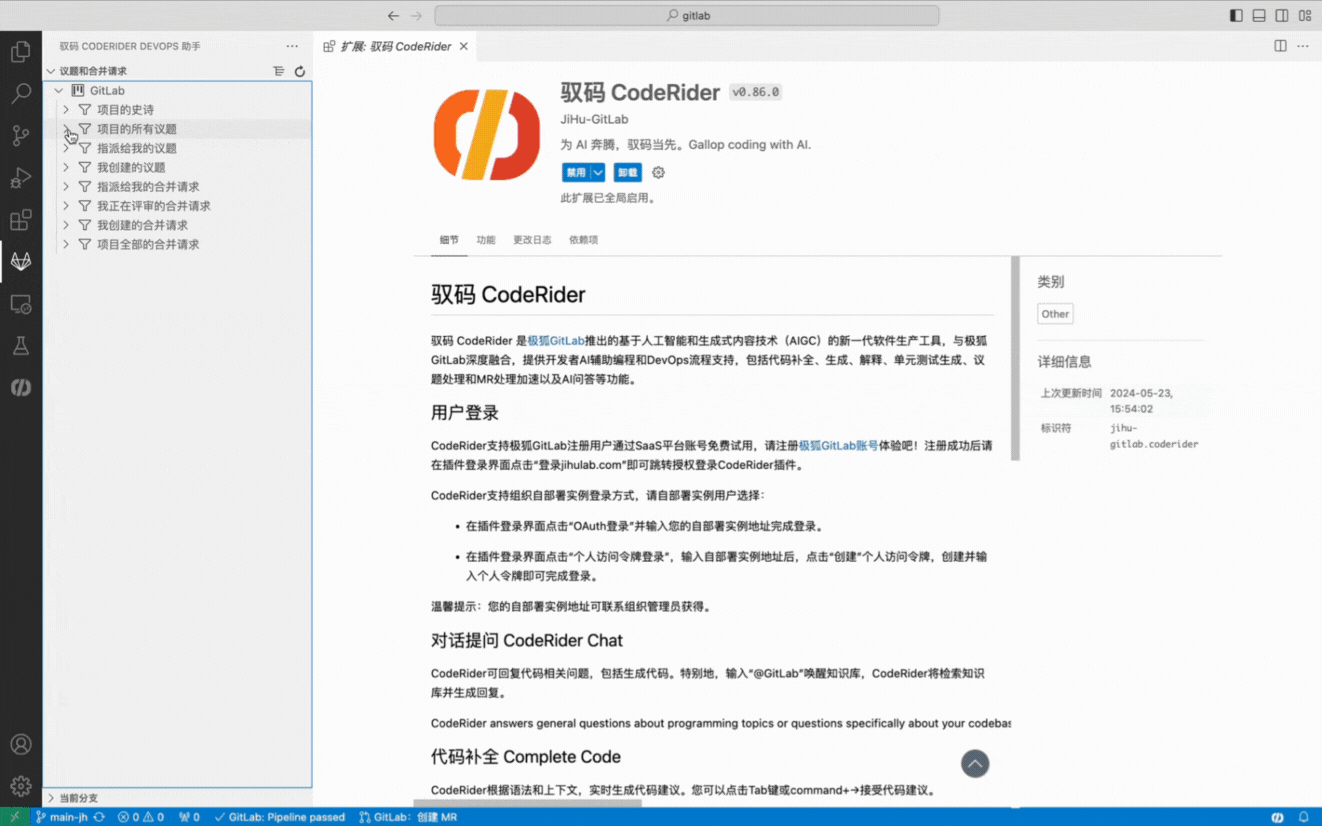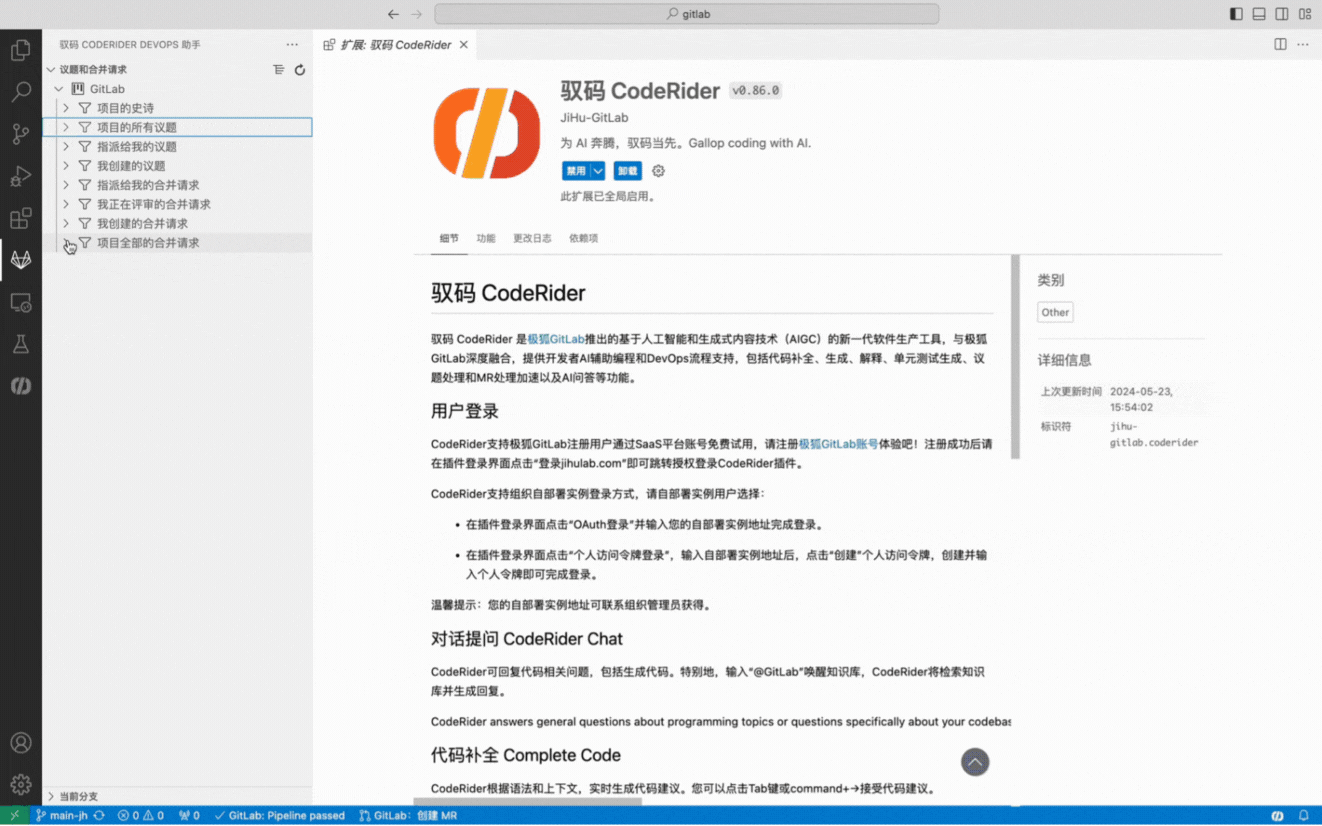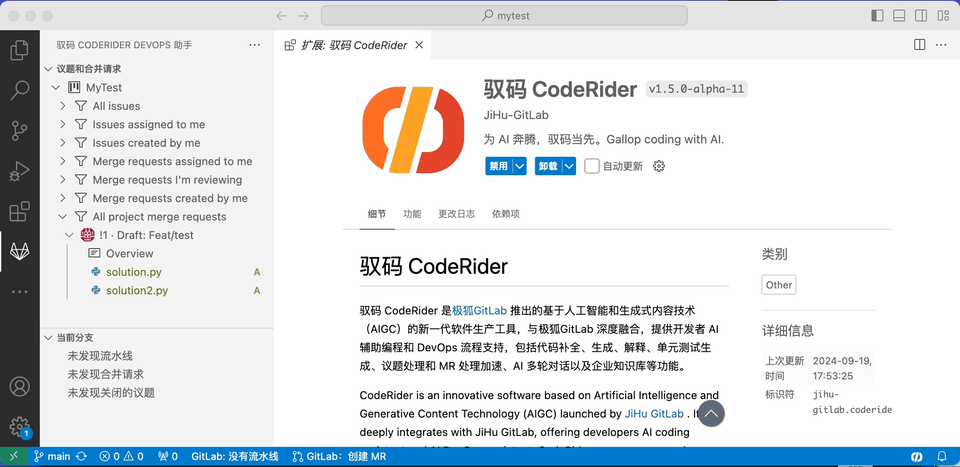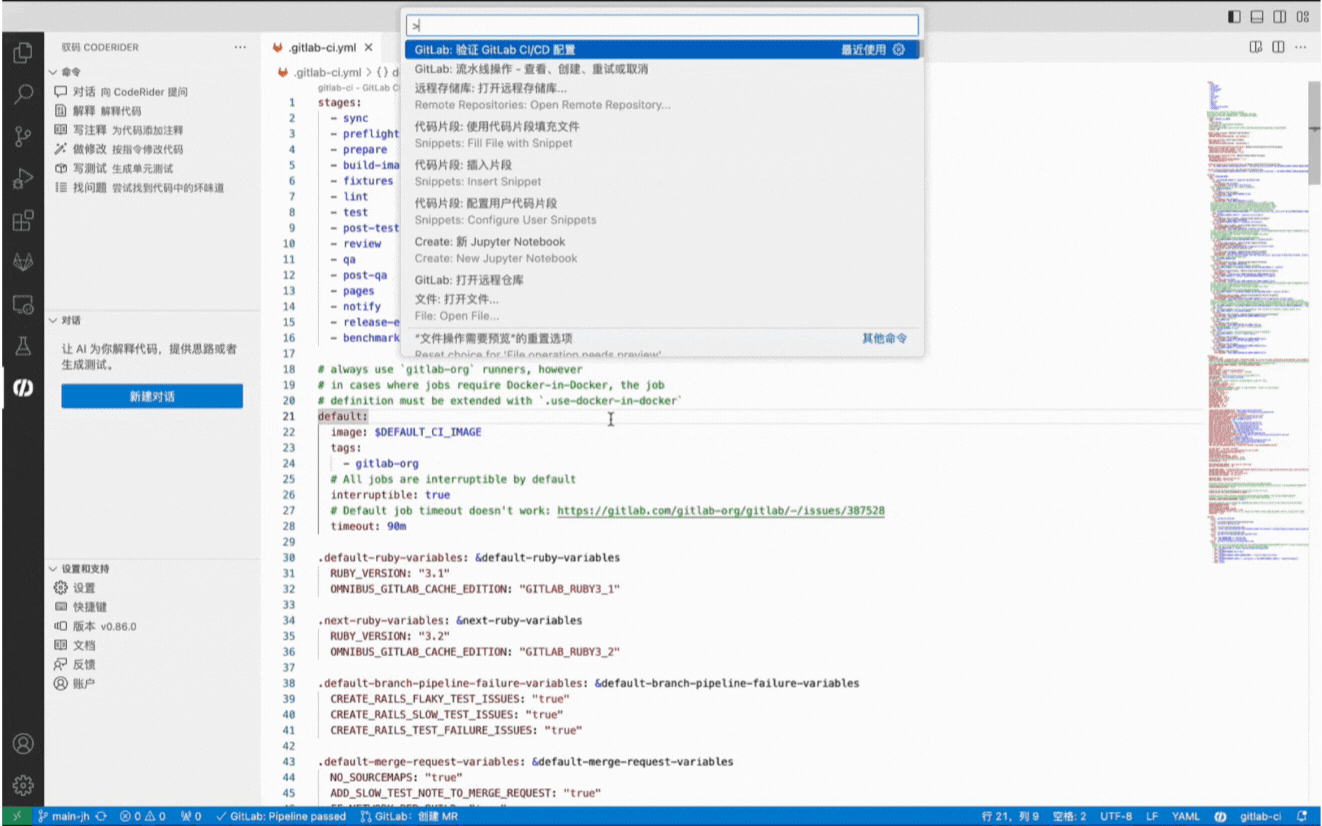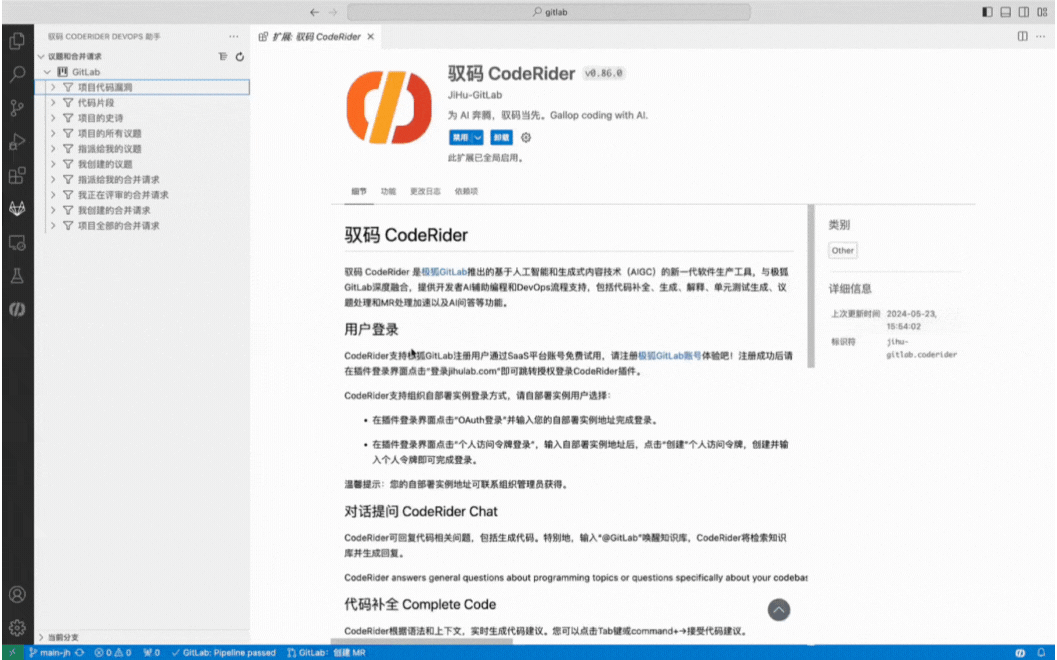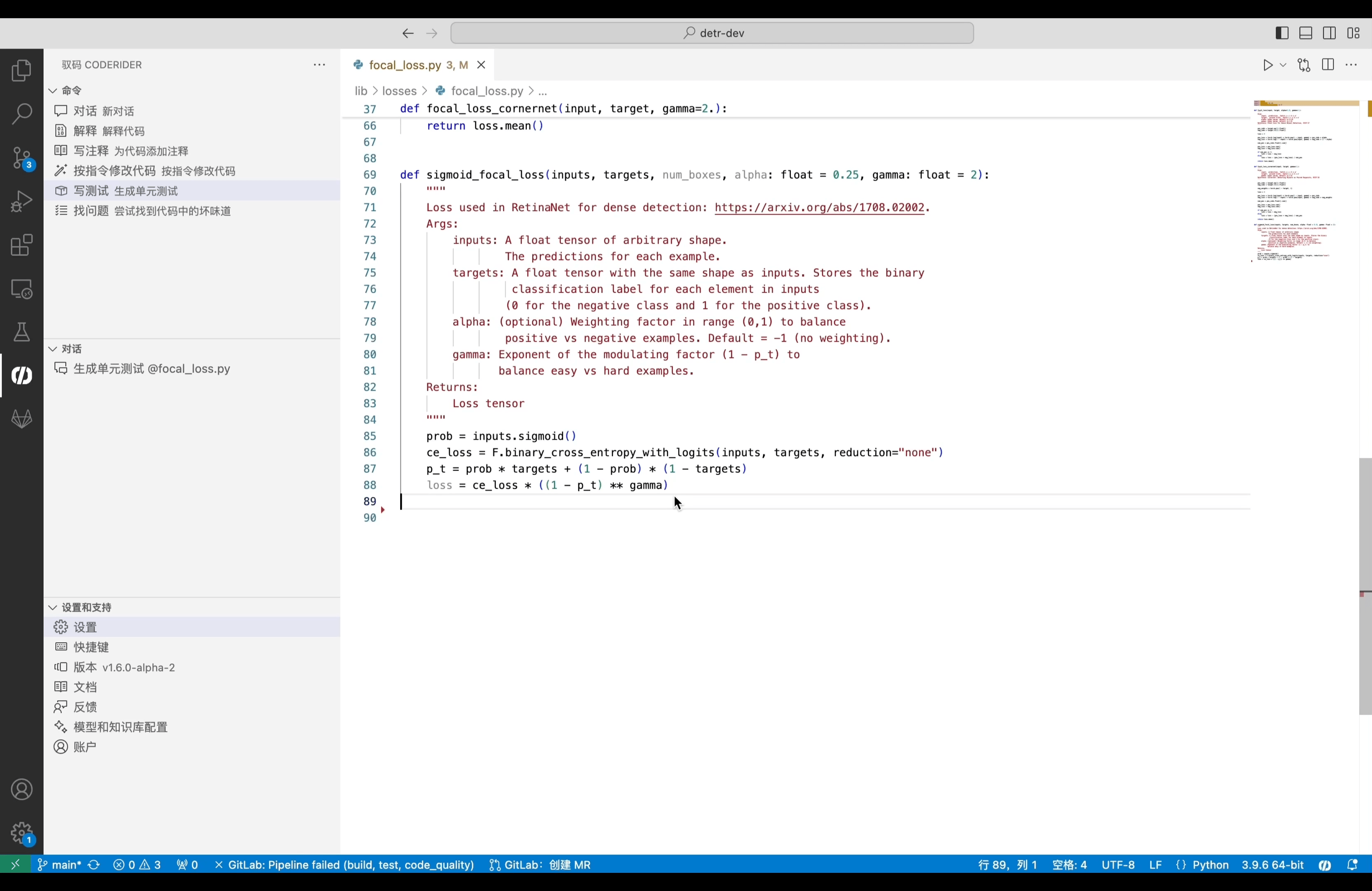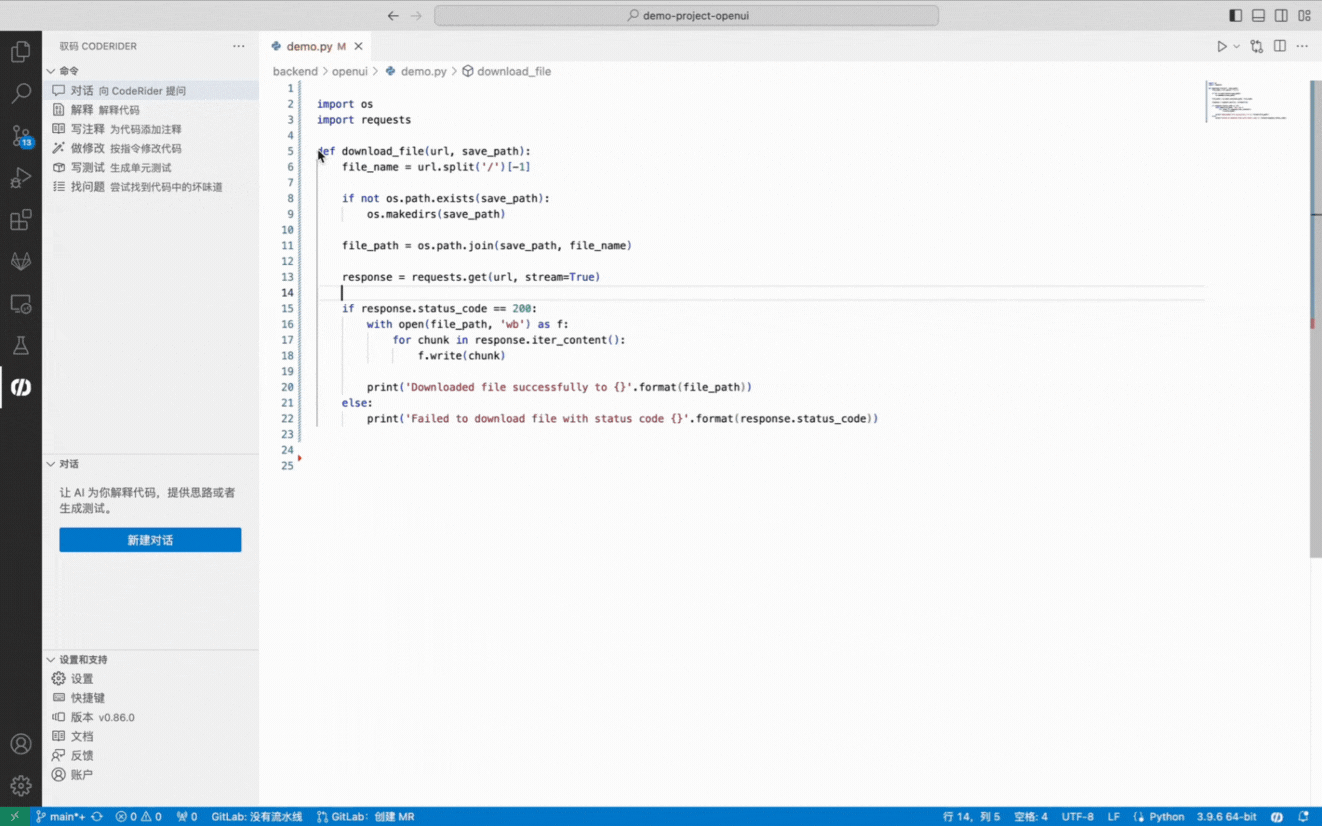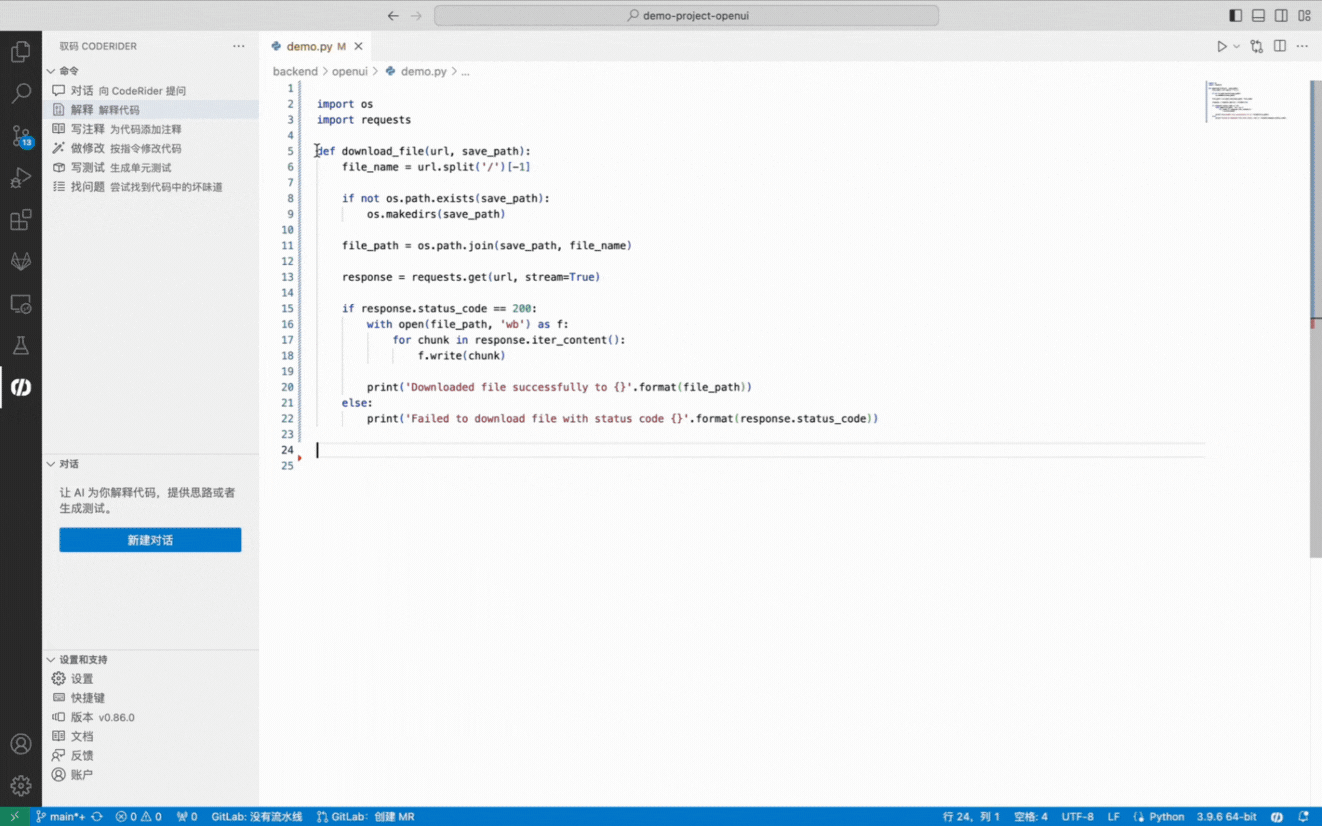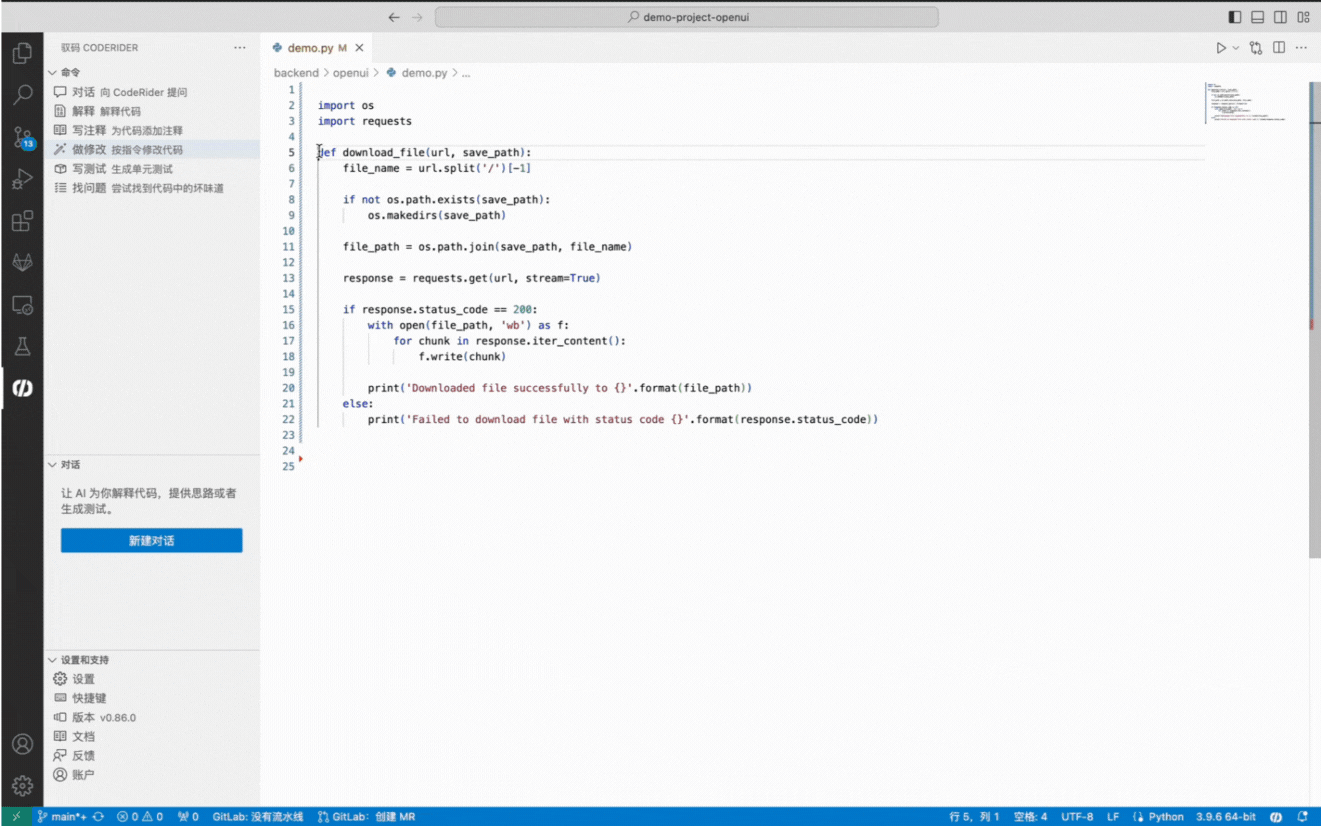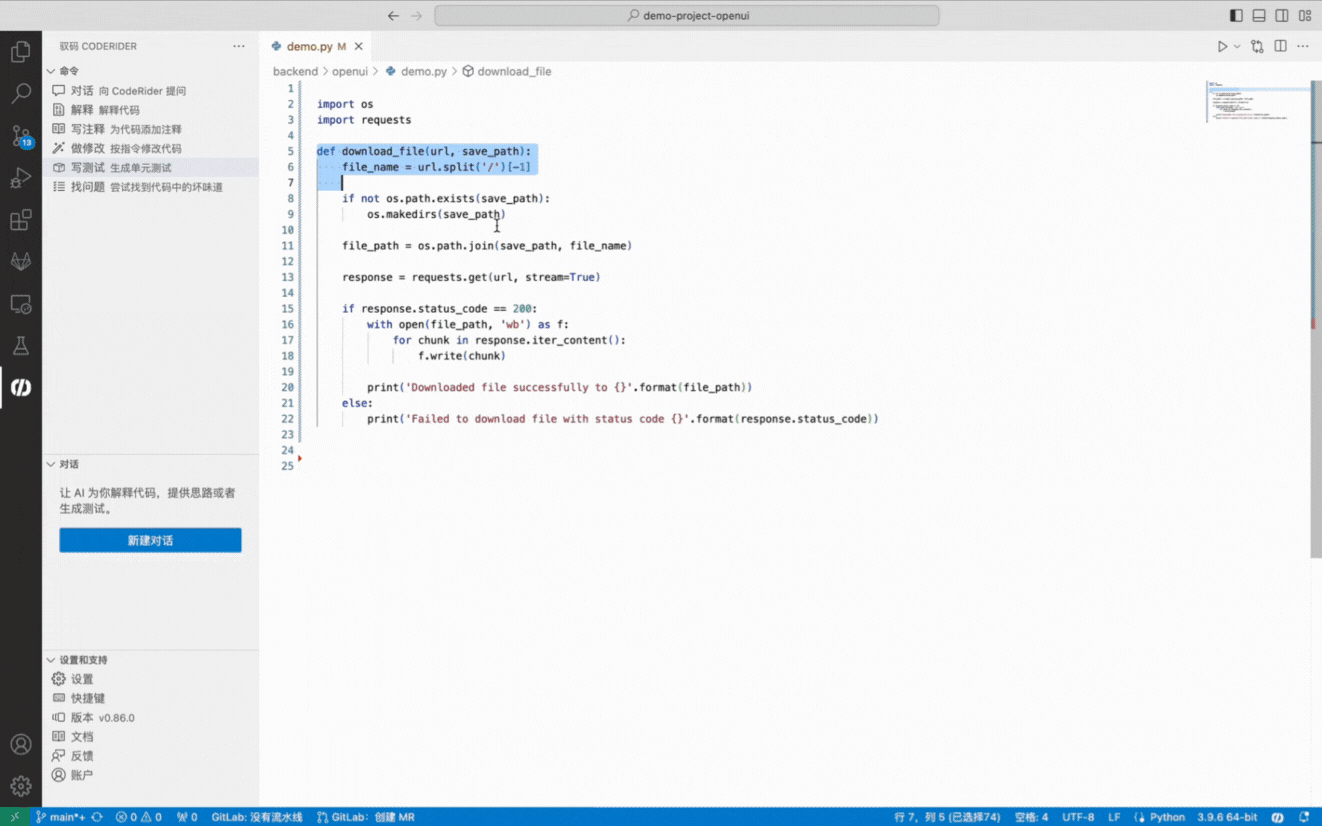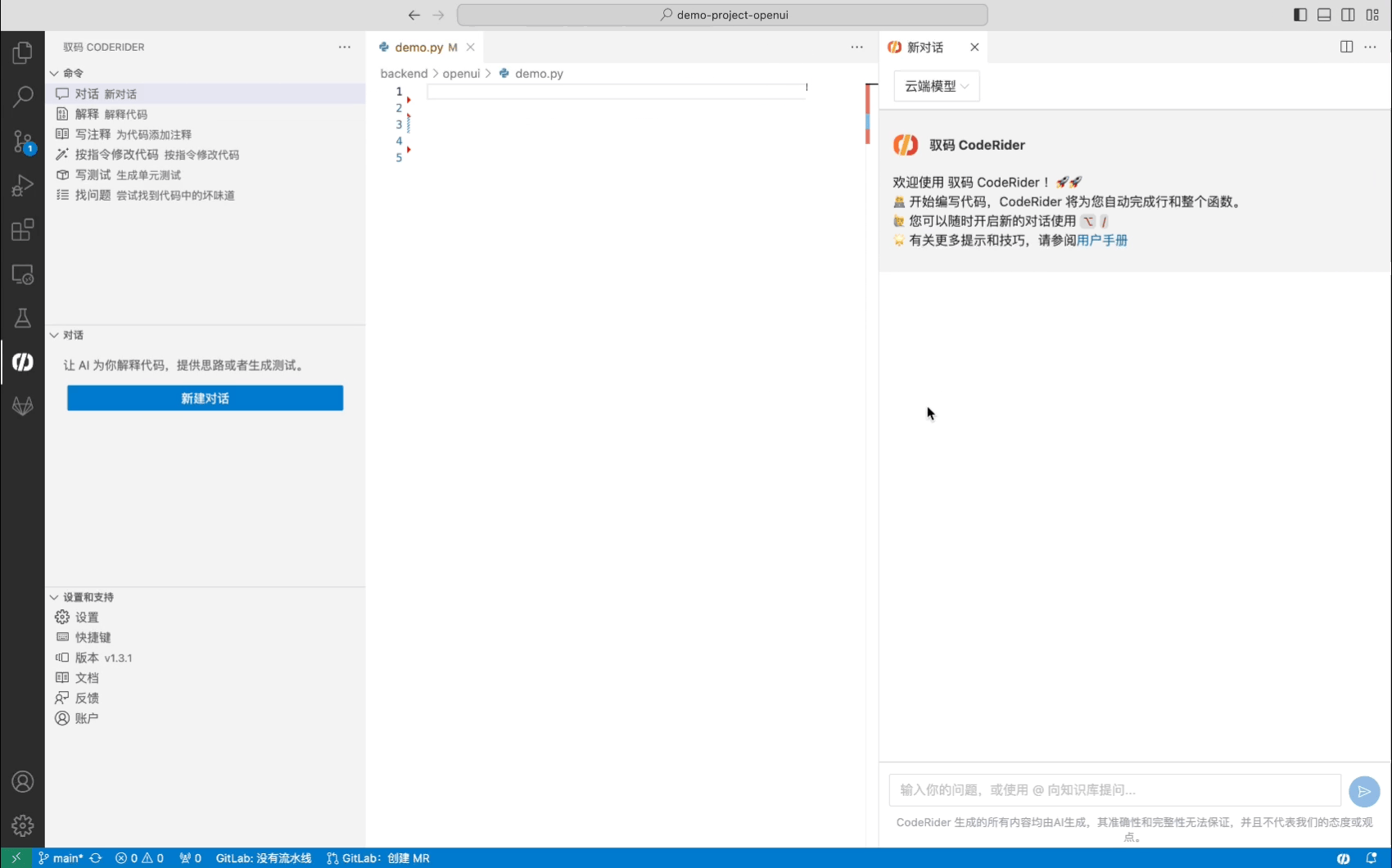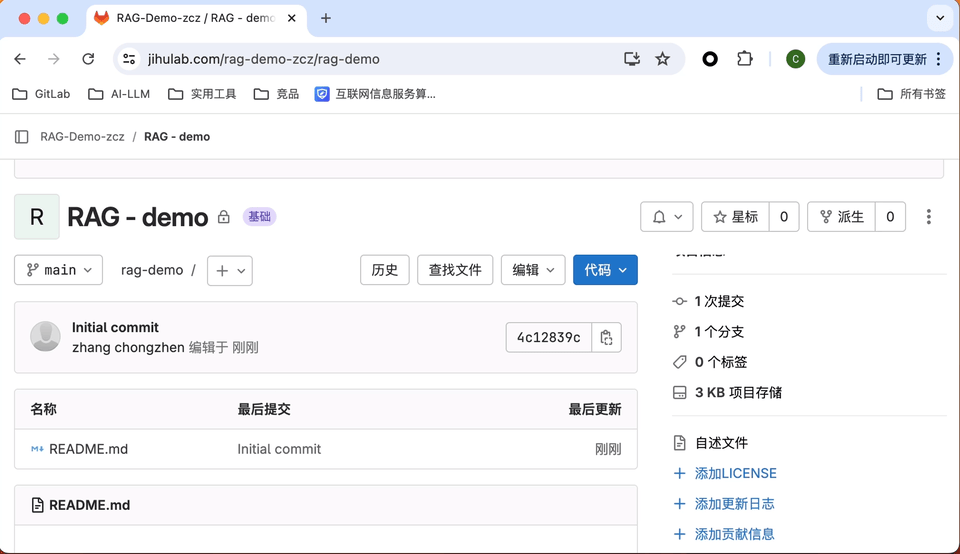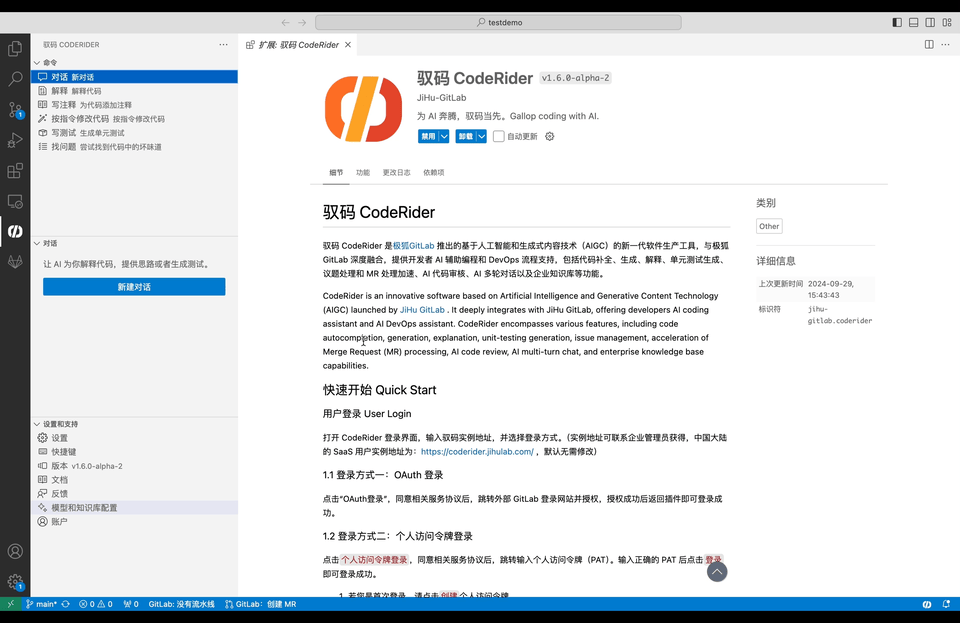产品功能 Product Features
-
IDE 以 Visual Studio Code 为例介绍产品功能。
-
Using Visual Studio Code as an example to introduce product features.
1. 智能DevOps助手 AI DevOps Assistant
1.1 处理议题 Issues Processing
CodeRider支持在用户讨论议题过程中AI自动生成概览,帮助用户高效地阅读议题信息,提升开发效率。
In CodeRider, AI-assisted summary generation during issue discussions helps users efficiently obtain issue information and improve programming development efficiency.
1.2 处理合并请求 MR Processing
CodeRider支持在审核代码时AI生成合并请求摘要,包含合并请求的描述、合并请求的代码修改等,同时支持在IDE中查看修改前后的对比代码。
In CodeRider, AI-assisted MR summary generation during code review, includes the description of the MR, the code modifications involved in the MR, and more. It also allows viewing the before-and-after comparison of code diffs inside the IDE.
1.3 代码智能审核 AI Code Review
CodeRider 支持在 VS Code 中审核提交的合并请求,自动生成文件级 AI 代码审核建议,同时支持在 IDE 中查看合并请求修改前后的对比代码,并可添加评审建议。
In CodeRider, submitted merge requests can be reviewed in VS Code, automatic generation of file set AI code review recommendations, and support in the IDE to view the comparison code before and after the merger request modification, and can add review recommendations.
1.4 管理流水线 Pipeline Managing
CodeRider支持在VS Code中管理流水线,包括验证CI/CD配置、查看流水线状态、管理流水线、下载流水线产物、创建流水线。
In CodeRider, managing pipelines in VS Code includes validating CI/CD configurations, checking pipeline status, managing pipelines, downloading pipeline artifacts, and creating pipelines.
1.5 处理与我相关的任务 Related Tasks Processing
CodeRider支持在VS Code中查看与用户相关的任务,包含查询议题、查看合并请求、查看史诗、查看代码片段、查看漏洞,同时支持自定义搜索构建独有的任务查询。
In CodeRider, checking related tasks in VS Code, includes querying issues, viewing MR, viewing epics, code snippets and vulnerabilities, customizing search to build specific task queries.
1.6 GitLab快捷操作命令 GitLab Shortcut Commands
CodeRider支持20多种GitLab快捷操作命令,包含查看GitLab议题和合并请求、创建合并请求、审核合并请求、验证 CI/CD 配置、管理流水线、管理代码片段等。
In CodeRider, there are more than 20 GitLab shortcut commands, including viewing GitLab issues and MR, creating and reviewing MR, validating CI/CD configurations, managing pipelines, managing code snippets, and more.
2. 智能辅助编程 AI-assistant Coding
2.1 代码补全 Code Autocomplete
启动代码补全功能后(默认启动),当用户在IDE编辑区编写代码时,CodeRider 会智能匹配相关项目代码,并结合当前代码语法自动生成单行或多行代码补全建议。用户可在“模型与知识库配置”中设置代码补全的模型引擎。当您的项目代码丰富时,允许使用企业知识库代码补全检索增强技术。
After enabling the code completion feature (enabled by default), when a user writes code in the IDE editor, CodeRider will intelligently match relevant project code and automatically generate single-line or multi-line code completion suggestions based on the current code syntax. Users can configure the code completion model engine in the “Model and Knowledge Base Settings”. When your project code is extensive, the use of enterprise knowledge base code completion and retrieval enhancement technology is allowed.
2.2 代码解释 Code Explanation
CodeRider使用大语言模型对选中的代码实现自动识别编程语言并生成代码解释,帮助用户更好地理解代码并提高研发效率。
CodeRider automatically recognizes the programming language of selected code and generates code explanations based on Large Language Models (LLMs), helping users better understand the code and improve development efficiency.
2.3 代码注释 Code Comment
CodeRider通过大模型理解代码内容,针对选中代码生成行间注释,帮助用户逐行理解代码。
CodeRider understands code content based on the LLM, generates inline comments for selected code, and helps users understand the code line by line.
2.4 代码修改 Code Editing
CodeRider根据用户输入的代码修改指令完成对选中代码的修改,帮助用户加速修改代码。
CodeRider edits selected code based on user-inputted code modification instructions, helping users modify code efficiently.
2.5 单元测试 Unit Testing
CodeRider针对选中代码生成单元测试代码,帮助用户准确、高效地测试函数或代码片段。
CodeRider generates unit test code for selected code, and assist users in accurately and efficiently to test functions or code snippets.
2.6 代码优化 Code Optimization
CodeRider针对选中的代码生成改进建议,以提升代码的可读性、可维护性、安全性等,帮助用户生成更优美的代码。
CodeRider generates suggestion for selected code to enhance readability, maintainability, security, etc., and help users generate more elegant code.
3. 智能问答 AI Chat
3.1 自然语言问答 Natural Language Chat
CodeRider支持选择不同模型回复用户技术相关问题,包括生成代码。用户无需离开编程界面即可体验技术问答。同时,CodeRider 支持多轮对话问答,能够快速响应开发人员的问题,并提供准确的解决方案。
CodeRider supports the selection of different models to respond to users’ technical questions, including generating code. Users can experience technical Q&A without leaving the programming interface. Additionally, CodeRider supports multi-turn conversational Q&A, allowing for quick responses to developers’ questions and providing accurate solutions.
3.2 企业知识库问答 Enterprise Knowledge Base Q&A
CodeRider 支持基于云端模型、私有模型(自部署企业)的企业知识库功能,拥有权限的用户可上传、更新、删除和调用知识库,根据知识库内容进行对话问答。
注:请确保您上传的企业知识库文件满足:文件类型为 .txt、 .doc、 .docx、 .ppt、 .pptx、 .md、 .mdx、 .pdf (experimental),且单个文件小于 10 MB。
In CodeRider, the enterprise knowledge base feature can be based on cloud model and enterprise model (self-managed enterprise), and users with permissions can upload, update, delete and invoke the knowledge base, and chat according to the content of the knowledge base.
Note: Please verify that the files you upload to the enterprise knowledge base adhere to the following specifications: file types accepted are .txt, .doc, .docx, .ppt, .pptx, .md, .mdx, .pdf (experimental), and individual file sizes must be under 10 MB.
3.3 企业代码问答 Enterprise Code Q&A
CodeRider 提供私有化企业代码检索增强生成能力,用户可基于企业代码库进行技术问答,同时支持用户根据权限设置可操作上传、更新、删除和调用代码知识库。
注:请确保您上传的企业代码知识库文件满足:文件类型为 Python、Go、Ruby、JavaScript、TypeScript、Java、CPP、C、C#、Rust、Kotlin、HTML、CSS、SQL,且单个文件小于 10 MB。
CodeRider provides private enterprise code search enhancement and generation capabilities, allowing users to perform technical Q&A based on the enterprise codebase. It also supports users in performing actions such as uploading, updating, deleting, and invoking the code knowledge base according to their permission settings.
Note: Please ensure that the enterprise code knowledge base files you upload meet the following criteria: file types should be Python, Go, Ruby, JavaScript, TypeScript, Java, CPP, C, C#, Rust, Kotlin, HTML, CSS, SQL, and individual files must be smaller than 10 MB.
3.4 AI 问答平台 AI Q&A Platform
CodeRider 提供企业级问答平台,支持自然语言问答、企业知识库问答、企业代码问答功能。不依赖编程 IDE,助力团队高效管理和利用企业内部文档,提升企业数字资产价值。平台地址为:https://coderider.jihulab.com/chat。
CodeRider provides an enterprise-level Q&A platform, supporting natural language Q&A, enterprise knowledge base Q&A, and enterprise code Q&A functionalities. It operates independently of any programming IDE, helping teams efficiently manage and utilize internal company documentation, thereby enhancing the value of digital assets. The platform URL is: https://coderider.jihulab.com/chat.